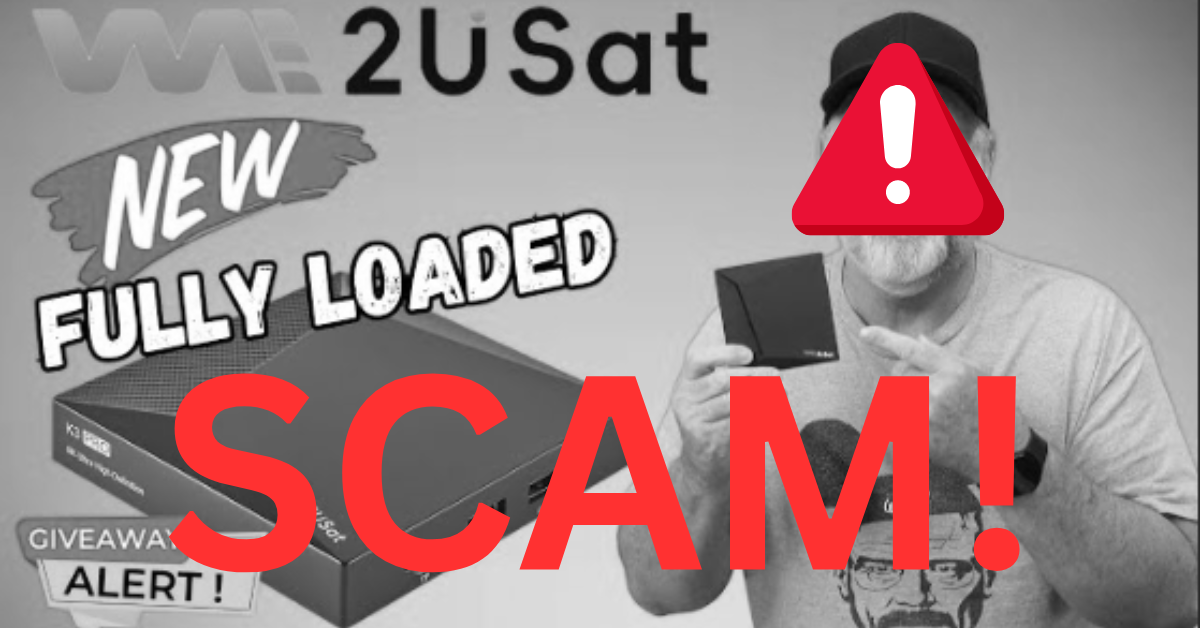There are other people who have also had the problem with IPTV Smarters Pro only playing noise and not video.
This is a regular problem that can be annoying, but there are a few things you can try to fix it.
1. Reinstall the App
One of the simplest solutions is to reinstall IPTV Smarters Pro. Sometimes, the app might have corrupted files that cause it to malfunction. Uninstall the app from your device, download the latest version from a trusted source, and reinstall it. This process often resolves the issue by refreshing the app’s files.
First uninstall it, then go on downloader and type in 78522 or if you want to premium iptv smarters pro type in xhd-uk.online/p.apk
2. Clear Cache
Clearing the app’s cache can also help. Over time, cached data can become corrupted and cause playback issues. To clear the cache:
- Go to your device’s Settings.
- Navigate to Apps.
- Find and select IPTV Smarters Pro.
- Tap on Storage and then Clear Cache.
After clearing the cache, restart the app and see if the video playback is restored.
3. Contact Your IPTV Provider
In the event that reinstalling the software and clearing the cache do not resolve the issue, the issue may be with the IPTV server.
Describe the problem to your IPTV provider and get in touch with them.
It is possible that they will be able to transfer you to a different server, which may occasionally fix playback issues. Quite a few people have reported that this approach is effective.
4. Try a Different IPTV Player App
You may want to think about switching to a different IPTV player software if the remedies described above do not work. There is a wide variety of outstanding alternatives to IPTV Smarters Pro that are now accessible. These alternatives may provide improved compatibility and performance.
Some choices that are advised are as follows:
- Hot IPTV: Known for its user-friendly interface and reliable performance. more info’s on their site : Hot IPTV Player


- XCIPTV: This one is similar to IPTV Smarters pro, its free and easy to setup.

Switching to one of these apps might solve the issue and provide a better overall viewing experience.
Conclusion
Dealing with IPTV Smarters Pro playing music only can be a pain, but with these fixing steps, you should be able to fix the problem. You can try clearing the cache, reinstalling the app, calling your IPTV service, or moving to a different player. All of these work. Enjoy smooth watching with these handy tips!